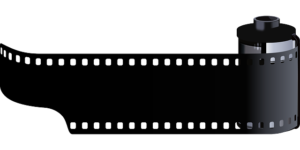
Converting from digital to microfilm for your documents can save you plenty of time and convenience.
If you’re looking to make the switch from digital to microfilm, the microfilm scanning process does not have to be hard. It is easier today than it ever was. The microfilm scanning process can be confusing, and there are a few simple questions and answers for you to follow. Converting from digital to microfilm for your documents can save you plenty of time and convenience. Here’s a step by step guide to assist you in your microfilm scanning conversion process.
Why Convert My Digital Images to Microfilm?
The easiest answer to this question is that you can convert digital images for microfilm scanning to create an analog backup for your digital files. A lot of digital media on the market is subject to damage from viruses, aging, or even total and partial obsolescence. DVD’s and CD’s can be tricky to read today, due to the massive failure rate of media and their reading devices.
When Is It Necessary for Microfilm Scanning?
We think you should consider converting your documents to microfilm when they are of the utmost importance. Microfilm is an excellent backup solution compared to any form of digital media because it can withstand the test of time much better. Microfilm scanning is essentially an insurance policy when every other storage solution has failed. Reading technology is readily available and quick to find. In today’s day and age, when you have digital access to your documents, microfilm scanning can be used as an alternative option to backup crucial data.
Should You Make the Switch to Microfilm?
This might sound a bit confusing, but you shouldn’t switch from digital to microfilm or the other way around. Instead, you should use these solutions together to optimize your storage. Use digital for your daily tasks, where you need quick and easy access to your digital files. Digital media still has the quickest access speed and increased retrieval efficiency. However, you should always consider microfilm scanning to backup your data for long periods. You can even use digital files to create your microfilm copies as well.
Microfilm Hardware
If you’ve decided you wish to use a microfilm scanning service, then you must know about the types of hardware. There are two types of microfilm writers:
- Microfiche Writers – which creates microfiche from the digital files you supply. These cards are usually 105m by 148mm and hold a matrix of reduced in size images.
- Roll Film Microfilm Writer – this writes digital files to 16mm or 35mm roll film media. Some of the equipment works with standard halide microfilm rolls, but other equipment might need specific microfilm.
Have Questions? Micro Records is Here to Help
If you have more questions about document management software, Micro Records is here to help you with all of your needs. We can help your business to transition to a paperless way of life with outstanding e-forms and technology. For more information about how we can help you implement your new document management software, visit us online or give us a call at 877-410-SCAN. For more tips, tricks, and to see what we have been working on, be sure to follow us on Facebook, Twitter, LinkedIn, and YouTube.
