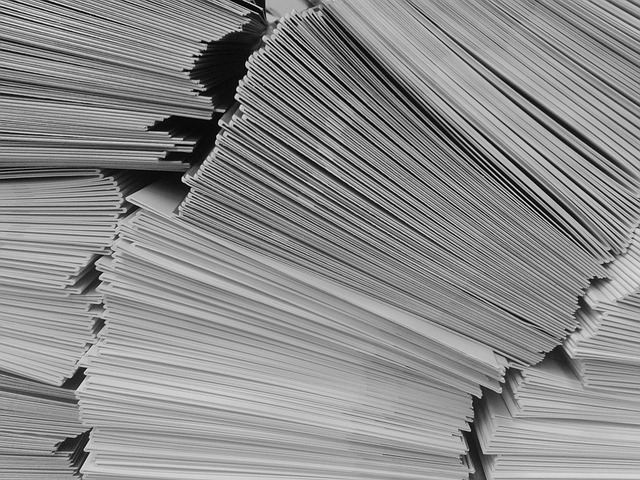
Check out these tips for reducing printing and paper waste in your office.
There are lots of reasons to try to reduce the amount of printing you do in your office. Reducing your printing will help you save money on the amount of paper and ink you have to purchase. It will also help decrease the amount of waste produced, and not just the amount of used paper and spent ink cartridges you’re (hopefully) recycling each month. There is also a lot of waste from producing those products to begin with, and if you reduce your printing, you can help reduce that waste as well. Here are ways that you and your employees can reduce printing and paper waste in your business.
Only When Necessary
Somethings definitely need to be printed, but others we print out of habit. Make a habit (and a policy) of only printing when necessary. Make sure to also speak to that employee who prints every single email or the one who does personal printing about proper printing policies.
Double-Side It
For those things that really have to be printed, mandating two-sided printing can decrease paper usage by almost half. You can do this by changing the settings directly on the printer, but this is not a good solution if some of your documents have to be one-sided. You can also make a policy that each user must remember to set their print settings to two-sided for all general printing.
Proofread First
We tend to waste a lot of paper by reprinting after we notice errors on the first printed copy. Encourage all employees to thoroughly edit and proofread all documents before printing to reduce the need to reprint.
Shrink to One Page
There are lots of ways you and your employees can decrease paper use by shrinking documents to one page whenever possible. Decrease font size as long as it stays readable – in general, try not to go lower than 10 point font. Decreasing paper margins can also keep text to a single page. Most documents default to 1.25” margins but printers can accommodate much smaller. Your header and footer also take up a lot of space on the page. Consider reducing the size of the header and footer on your company template so more text fits.
Go Paperless When Possible
Finally, consider incorporating paperless processes whenever you can. Convert to digital files that can be edited and added to without printing. Switch to an E-Fax service so you don’t have to worry about incoming faxes using ink and paper or about printing documents so you can fax them. You can also use a paperless policy for invoices and contracts that you send out.
Go Paperless With Micro Records
Due to our companies outstanding 2017 sales, Digitech Systems has selected Micro Records Company as A 2018 Gold Star Partner! Micro Records can help your business transition to a paperless way of life with quality e-forms and technology. For more information about how we can help your business utilize proactive monitoring, transition to doing things digitally, get rid of sensitive documents securely or benefit from new technology solutions, visit us online or give us a call at (877) 410-SCAN. For more tips on transitioning your business to paperless technology and going green, follow us on Facebook, Twitter, LinkedIn, Google+, YouTube, and Flickr.
